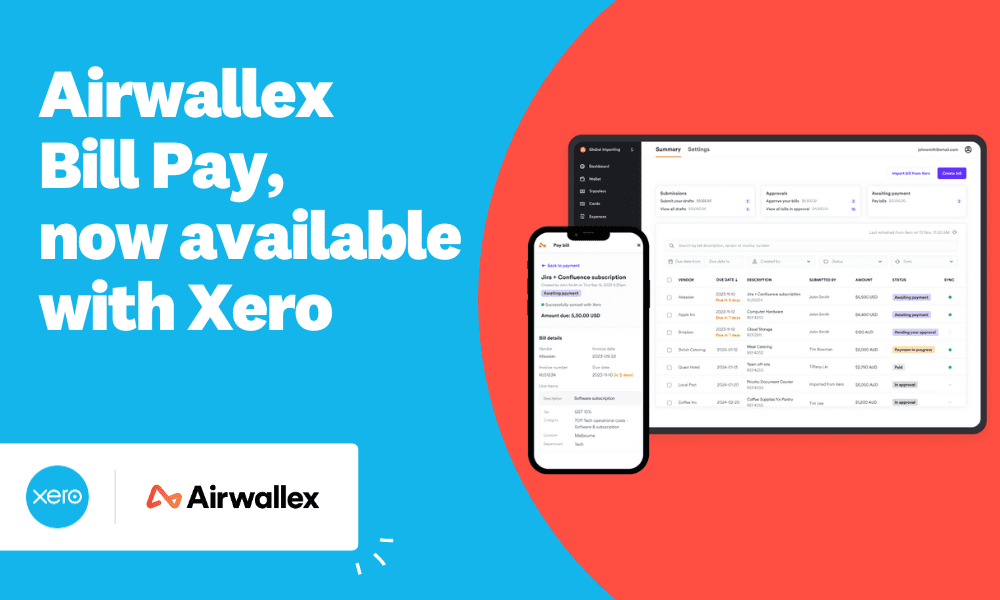- Zero to Xero
- Posts
- Simplify Client Management in Xero HQ
Simplify Client Management in Xero HQ
Manage your clients better with these segmentation strategies
Welcome to Zero to Xero where I show you how to make the most of Xero featuring tips and tricks, best practices, ecosystem apps, and more.
Today’s Email
Xero product updates
How to streamline team member access to clients
Ecosystem app updates


More updates this week… when will it stop?
For updates to all country editions check out their latest May blog.
Expanded statement lines
Instead of viewing only 10 statement lines at a time, you can now see up to 50 lines on the Reconcile tab. 🔥
This enhancement might seem small, but it can make a huge difference in your daily workflow especially when combined with their new search and filter feature. By increasing the number of visible statement lines, Xero allows you to reconcile accounts more efficiently. This means less time spent scrolling through pages and more time focusing on critical accounting tasks.
Here’s why this feature is a game-changer:
Time Efficiency: With 50 lines visible, you can process more transactions at once, significantly speeding up your reconciliation process.
Better Overview: Having a broader view of your statement lines helps in identifying discrepancies and patterns quickly, improving accuracy.
Streamlined Workflow: By reducing the need to navigate through multiple pages, you can maintain your focus and momentum, leading to a more streamlined and productive workflow.
Consider how much time you spend on reconciliation each month. These enhancements can save you hours, freeing up valuable time to address other important aspects of your business. Whether you’re managing your own accounts or handling multiple clients, this feature will undoubtedly enhance your efficiency and effectiveness.
Take advantage of this new feature and experience a smoother, faster reconciliation process with Xero.



Are You Maximizing Efficiency with Client Segmentation?
As an accountant, managing a diverse client base can be challenging. That's where client segmentation comes in. Whether you're an employed accountant or a firm owner, grouping your clients based on specific criteria allows you to tailor your services, streamline communication, and enhance efficiency.
Here’s a step-by-step guide on how to effectively segment your clients, from top of the funnel (sales) to assigning clients in bulk through accounting consoles like Xero HQ.
1. Understand the Top of Your Funnel
When attracting new clients, gather as much information as possible:
Demographics: Age, location, business size
Industry: Retail, manufacturing, tech, etc.
Needs: Bookkeeping, tax services, payroll, etc.
Use surveys or sign-up forms to collect this data right from the start.
2. Segment Your Clients
Once you have the data, segment your clients into meaningful groups:
By Business Size: Small, medium, large
By Industry: Group clients by their industry to tailor your services
By Service Needs: Identify clients needing specific services
This allows for personalized communication and service offerings.
3. Tailor Your Communication
Now that your clients are segmented, adjust your communication strategy:
Email Campaigns: Create targeted email campaigns for each segment
Content Marketing: Share relevant articles, updates, and tips based on their industry and needs
Personalized Offers: Send tailored offers and promotions
4. Streamline Processes with Accounting Consoles
Once you’ve signed the client… most accounting software offers features to manage clients efficiently:
Tagging and Grouping: Use tags to group clients by segment
Bulk Actions: Assign tasks, send invoices, or provide access to new team members in bulk
Automated Workflows: Set up workflows to automate routine tasks based on client segments
Here’s how you can increase operational efficiency in Xero through client segmentation:
Action Steps:
Review Your Client Base: Identify key segments within your existing clients.
Utilize Tools: Leverage accounting software to tag and group clients.
Automate: Set up automated workflows for each segment.
Communicate: Tailor your communication to meet the specific needs of each segment.
By implementing these steps, you’ll not only enhance your efficiency but also provide a more personalized and effective service to your clients.


Here’s the latest within the last week:
P.S. these are not affiliate links


When you’re ready, here’s how I can help you learn Xero:
Free Xero Beginner Course - learn more about Xero’s subscription offerings, how to get a simple client set up, reconcile transactions, and run the bank reconciliation report. This gives you a first look at my teaching style and course setup.
Zero to Xero Flagship Course (sign up for the waitlist) - my comprehensive and fully featured course featuring searchable videos, monthly AMAs, and community.
I aim to build the most engaging and fully featured Xero course, ever. I want my students to become confident users of Xero and have a way to stay up-to-date with the latest features.
Cheers,
Tam